How to create an account
2018-04-17How to create a new company user account
- Log in to DrugShortagesCanda.ca with a valid company administrator account provided by Health Canada*.*Only those users with a valid company administrator account can create new accounts for their company. If your company does not have an administrator account, please contact Health Canada.
- To create a new user, under Profile select Manage MAH Accounts
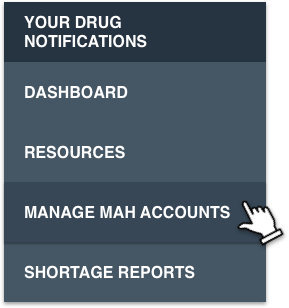
- Click <Create a new account>
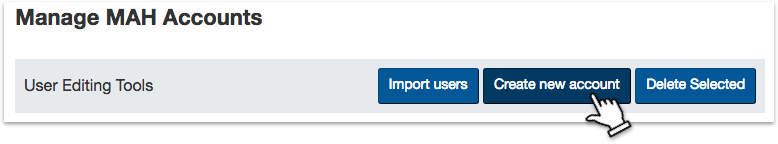
- Select new user role as either Delegate or Admin delegate
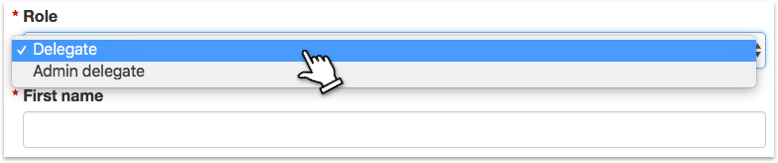
- Complete new user’s account information and click Create.

- New users will receive an email notification. The new users confirm their account by following the directions in the account verification email.
How to create a public user account
If you are creating an account for a company representative, please see above.
- From DrugShortagesCanda.ca select Create Account from the top right.
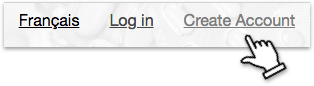
- Complete User Information.
- If you want to receive messages from the website for reports about specific products or companies, click Receive email notifications.
If you want to receive messages from the website for all created and updated reports, click Receive all notifications.
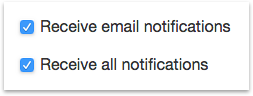
For more information on how to set up notifications please refer to the Website overview for Public Users in the About + Resources section. - Click Create

- New users will receive an email notification. Please confirm your account by following the directions in the account verification email.
